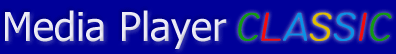
There are different questions and answers on this page. There is also interesting information which may not be noticed while reading this help.
Q. When I set a fullscreen mode by doubleclicking on playback window, the film is paused. How can I change this behaviour?
A. Go to "Hotkeys" tab in options menu and for "Play/Pause" action in "Mouse" column change "Left-click" to "None".
Q. After installing Real Alternative version 1.30+ player refuses to play Real Media find! What can I do?
A. Go to "Formats" tab in options menu and select "Realmedia" interface for "Real Media file", "Real Audio file" and "Real Script File" types.
Q. How can I quickly change sound delay?
A. Sound delay can be easily changed with a 10 ms step by pressing grey "+" and "-.
Q. How can I open all files in a folder?
A. If you enter some directory with the help of "Open File.." dialog and don't select any files (filename field is empty) and press "Open" button, all files will be added to the playlist, so you need to delete unsupported ones from playlist to prevent MPC's crash while opening some *.jpg or *.txt files.
Q. Sometimes when I open AVI-files, MPC shows such window:
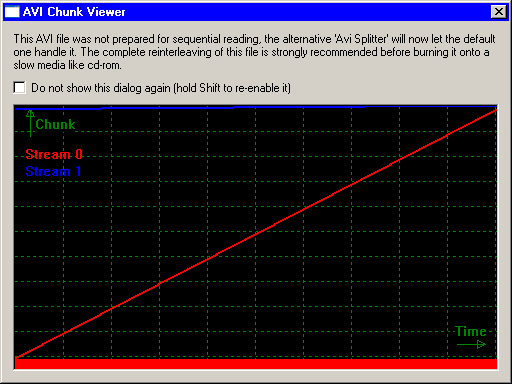
What does it mean and what is it for?
A. This dialog is a signal, that this file has incorrect value of frames interleaving. If you write this file on CD, you will have problems when seeking the file, so it would be great if you correct it (for example with VirtualDub). If you are not interested in this info, select "Don't show this dialog again".
Q. When trying to run MPC for Win9x I get an error message like "Failed to run program. File MPLAYERC.EXE is linked with missing component DDRAW.DLL:DirectDrawCreateEx" (I haven't seen English version of this error message, so if you've seen it, please post me its text). What does it mean?
A. It means that installed version of DirectX doesn't have necessary function. Problem can be solved by installing newer version of DirectX version 8 or higher.